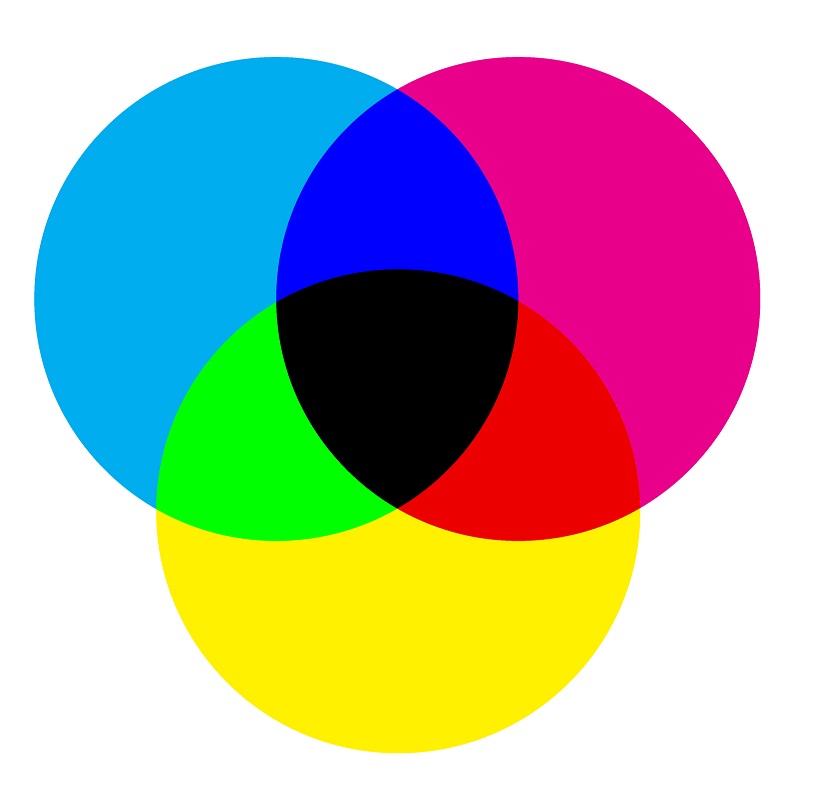Is your soft proof PDF file not displayed correctly and you are wondering where the error is? Does it look like someone cut out the pictures or the colors don’t look the way you imagined them to look? The error is likely in your Adobe Acrobat settings. We can help you to turn on the overprint preview in Adobe Acrobat.
Are you not seeing the proofreading PDF correctly and wondering where the error is? Does it look like someone cut out the images or are the colors not showing up the way you imagined? The error is probably in your Adobe Acrobat settings.
Not all of us are skilled computer experts, and even experts have to learn this somewhere. That's why we've put together an article that will show you that it's not difficult to turn on the correct overprint display.
When you open a PDF document, you will find several options in the top bar. Select Edit. The options will expand, in which you will find the Preferences... option (this search process can be shortened by pressing Ctrl+K or ⌘+K).
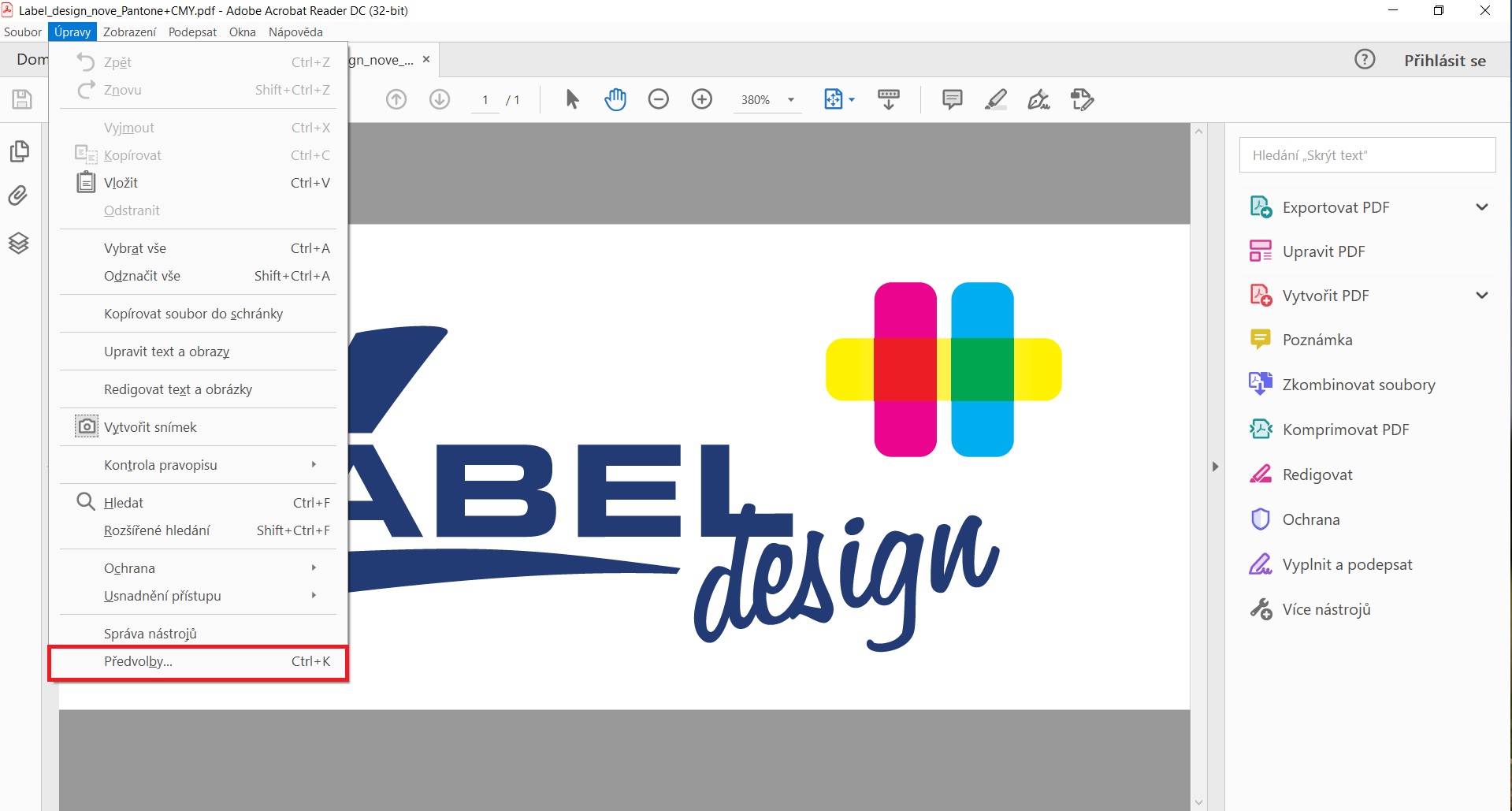
A window full of other options will open. Curious people may examine each tab separately, but we’ll go straight to the Page Display category. Here, about halfway down the window, you’ll find Page Content and Information. Below the six check boxes, you’ll find a drop-down box. Because you may not want to do this repeatedly, click Always. Then just click on the OK button to confirm your decision and that’s it.
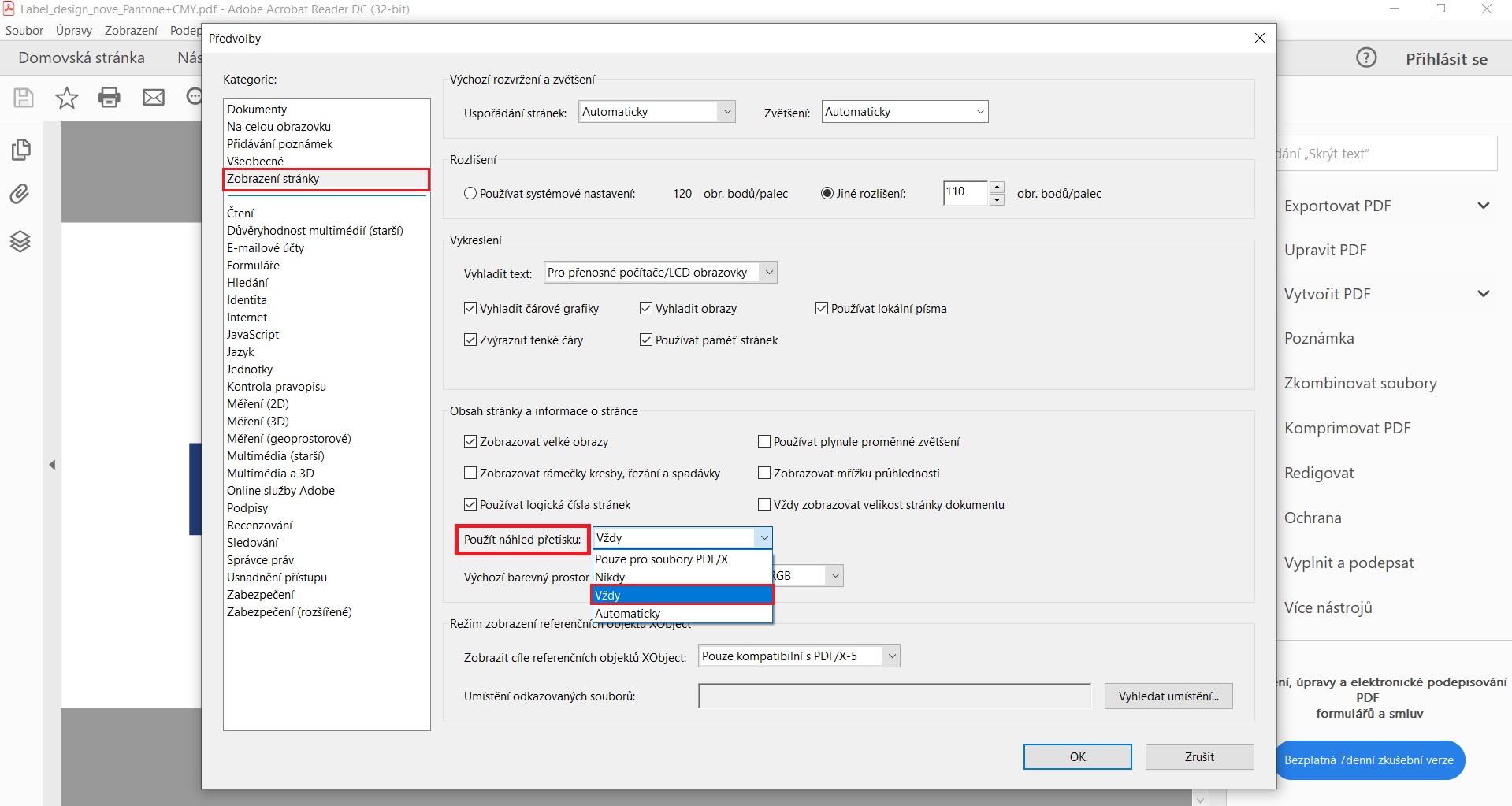
Are you planning to send us your print data and you are not sure if you have the print data prepared?
In the link you will find an article on how to have your data ready for quality printing.